 In this week’s presentation tip video, you’re going to learn a very cool tip from Instructional Designer and presentations blogger Craig Hadden to help you figure out what to say to your audience when starting your presentation. Craig is going to talk about how to get into the mind of your audience with a simple technique that will help you develop your presentation content faster. The great thing is you’ll also better understand what your audience wants to hear.
In this week’s presentation tip video, you’re going to learn a very cool tip from Instructional Designer and presentations blogger Craig Hadden to help you figure out what to say to your audience when starting your presentation. Craig is going to talk about how to get into the mind of your audience with a simple technique that will help you develop your presentation content faster. The great thing is you’ll also better understand what your audience wants to hear.
Why is all this important?
Because if you can talk to your audience and say what they want to hear, then your audience will pay attention and be riveted to you and your presentation. And it’s a lot easier to persuade someone when you can speak to them and say things they want to hear.
And Craig Hadden is going to show you how.
I met Craig online after I saw a great article (http://remotepossibilities.wordpress.com/2011/11/23/answer-peoples-key-question-first-framework-part-1a/) he wrote on his blog Remote Possibilities about answering your audience’s key question. Craig described in great detail 4 things you can do that starts with answering the burning question every audience has, which is… “What’s in it for me?”
So I got in touch with Craig and asked him if he would like to be interviewed and to share his technique for opening a presentation and really getting your audience’s attention. Luckily, he agreed and the video you’ll see is Craig and I chatting over Skype.
4 Things that will grab your audience’s attention
What you’ll find really valuable is how Craig has broken down his technique into four easy-to-implement steps… And it shouldn’t be a surprise that he’s done that because he’s an instructional designer and gets paid to make it easy for people to learn things!
Get comfy, grab a coffee and a snack…
And watch the interview by clicking on the image below and be sure to take notes!
Big thanks to Craig for the interview and for providing the graphics and text for the video… made my job a lot easier!
If YouTube is unavailable in your area, then right-click the following link to download the video: How to start a presentation: Expert reveals simple technique to get into the audience’s mind (Length 21:27)
Here are the 4 steps Craig describes in the interview:
- Use questions or issues for structure
- Involve people through the title
- Answer overtly, early, and often
- Say “you” more
This is something that you will only learn by doing and making mistakes. Starting a presentation well requires you to be in tune with your audience. And it’s nice that Craig has done such a good job giving you a framework to refer to. Hope you enjoy this presentation tip as much as I enjoyed interviewing Craig. Be sure to check out the original article and leave a positive comment for Craig.
Thanks.
Carl

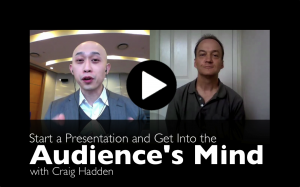
Hi Carl. Readers here might be interested in a very different aspect of starting a presentation, which I wrote about recently. That is, mastering the technology.
When you present, did you know you can just connect a projector, turn on your laptop, and find that your slideshow is already running, waiting for you on slide 1? For a key presentation, like in front of your college professor and your whole class, that’s a great way to start smoothly so you stay calm! To learn more, see http://remotepossibilities.wordpress.com/2012/03/28/how-to-start-a-high-stakes-presentation-instantly/
Hi Craig. Thanks for sharing! Those are excellent tips and very important, especially since not many of us have clean desktops. I’d also add that you should use a neutral desktop image, not anything you wouldn’t want your grandmother to see 🙂
If possible, it’d be great if you could make a screencapture video showing those tips you covered. What do you think? 🙂
Thanks again and all the best.
Carl
Sounds like a good idea for a future post. I just haven’t taken the plunge yet with using videos online, though I’ve done them for work so it shouldn’t be too much of a shift. Thanks for your encouragement!
* Free accounts will discover their space increase from 5GB to 15GB.
Depending on your own target audience you will select
a market and commence to ‘feed Twitter’ with Regular Tweets to keep your viewers interested.
Google can click buttons and enter input, just as being a normal user.
Today I’d want to explain what sort of Google Plus business page is made.